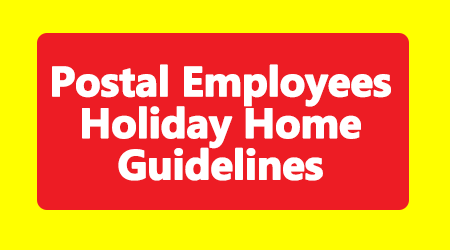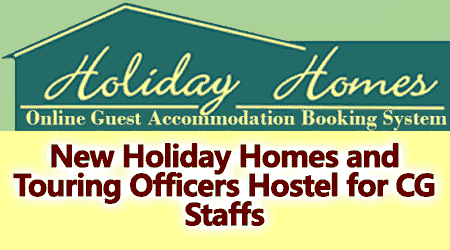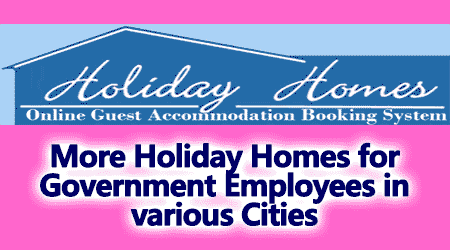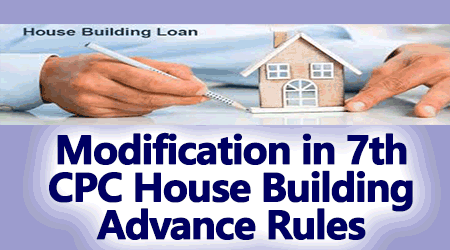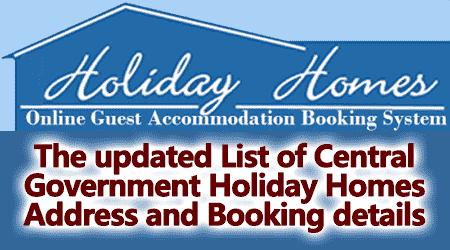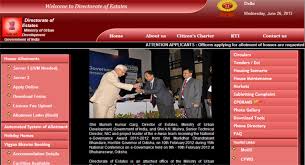Touring Officers Hostels and Holiday Home online Booking Guide as per new procedure
Central Government Holiday Home online Booking Guide
The Holiday Home online Booking Guidelines are changed a bit From 2023. The modified procedure is given below
In the new registration procedure, applicants are required to upload their Appointment Letter and Recent Promotion Order to verify their Grade and Pay Matrix Level details. Only those who complete this registration and are verified as beneficiaries will be eligible to book a Holiday Home.
- Visit this Website for Booking : Esampada
- Log in by entering your credentials. If you are not yet registered, click on the “Register Here” tab to create an account. Fill in the required details and complete the registration process.
Holiday Home online Booking step by step guide as on 2024
Directorate of Estates administers the booking of Holiday Homes and Touring Officers’ Hostels (TOH) of Government of India which are maintained by Central Public Works Department.
All the Holiday Homes and Touring Officers’ Hostels have various types of rooms to cater to the different requirements of guests.
All the bookings and payments of Holiday Homes and TOH are done online through the eSampada website and mobile app.
The bookings are done on ‘first-come, first-serve’ basis subject to fulfilment of prescribed eligibility, time limit and payment of booking charges, etc.
It offers services to the following :-
Serving / Retired employees of Central Government
Serving / Retired employees of State Government
Serving / Retired employees of Union Territories
Serving / Retired employees of Central / State PSUs / Autonomous Bodies / Statutory Bodies
Online Booking of Central Government Holiday Home is made simple now through this Holiday Home online Booking Guide. After online booking facility introduced by the Directorate of Estates unnecessary procedures are eliminated in booking and allotment of rooms
Central Government Holiday Home online Booking Guide
1. Definition:
(i) Applicant/Customer/Common Customer means Sitting Member of Parliament, Serving/Retired Central Government Employees, Serving/Retired employees of State Governments/Union Territories/Central/State PSUs/Autonomous/ Statutory Bodies employees.
(ii) Family means spouse/dependent family member of Government servant. (iii) Guest means persons other than mentioned at sub para (ii) above.
(iv) Booking means granting permission to applicants/visitors vide Confirmation Slip by Directorate of Estates for occupying rooms/suits of holiday homes/touring officers hostels for specified period subject to authentication of personal details appearing in Confirmation Slip by administrative office of the applicants.
Eligibility for booking
All applicants mentioned at para 2(i) will be eligible for holiday homes/touring officers hostels/guest houses for themselves and their spouse/dependent family members and guests. Applicant/officers drawing pay level 13 will be eligible for VIP suites of Grand Hotel Shimla, while Gazetted Officers will be eligible for VIP suites of other holiday homes/touring officers respectively. All applicants will be eligible for other types/units of room/suites.
Time Limit for Online Booking.
(i) Serving Central Government employees can book accommodation 60 (Sixty) days in advance from the Check-in-date;
(ii) Retired Central Govt. Employees can book 45 (Forty Five) days in advance from the Check-in-date.
(iii) Other applicants can book 15 (Fifteen) days in advance from the Check-in date.
Priority in Booking
Booking will be made through automated online system primarily on ‘first-come first-serve’ basis subject to fulfilment of prescribed eligibility, time limit and payment of booking charges, etc.
Issue of Booking confirmation Slip
Confirmation Slip, after complete online process and successful/complete payment of booking charges to Directorate of Estates for the specified booking period by the applicant through debit card/credit card (subject to activation) and internet banking, will be generated online and applicant will be required to take out print for the same for displaying/submitting to caretaker/concerned authority of holiday home/touring officer’s hostels to occupy the accommodation for specified booking period. Applicants have to use their own debit card/credit card/net banking for booking.
Submission of online application
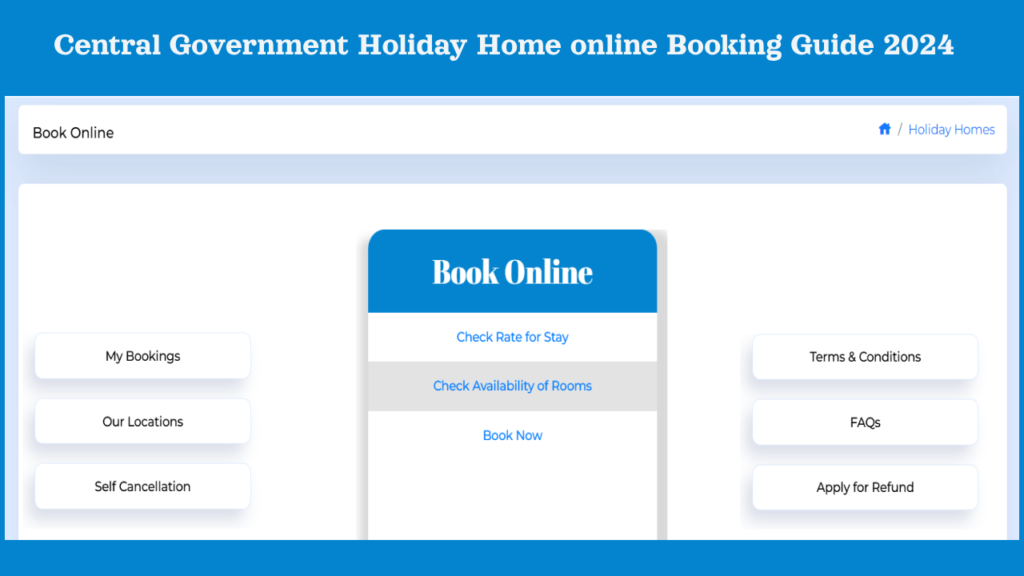
- Applicants will fill up all fields of online application.
- They have to upload a colour passport photo, a copy of ID Card issued by their present employers and in case of retired employee, a copy of PPO or Pensioner ID Card.
- Mandatory filed including applicants’ Permanent Account Number (PAN), Aadhar Card Number, Date of Birth, Personal Mobile No., Office Telephone No, etc. will not be left blank.
- After filling up all fields, the applicant has to submit the application form and thereafter, the system will lead to Payment Gate Way.
- After successful payment of booking charges to Directorate of Estates/Booking Agency, booking request will be processed as per prescribed procedure and agreement with the Axis Bank/any other Bank, confirmation slip will be displayed along with Booking ID No.
- A copy of confirmation slip can also be generated after filling Booking ID No. and PAN/ID Card No. in the relevant box.
Cancellation of Confirmed Booking:
After the confirmed booking, the applicant may cancel their booking. He/she will not be entitled to claim refund against such cancellation.
Refund
There is no provision for refund of booking charges even if the accommodation is not occupied or partly occupied or vacated early. No correspondence in this regard will be entertained.
Failed Transactions
In case of failed transactions applicants will have to claim to Axis Bank/concerned Bank itself and Directorate of Estates will have no role in failed transactions.
10. Collection and Crediting of Booking Charges by Bank: Authorised Bank by Directorate of Estates will collect booking charges through their payment gate way and credit the same in the Government account (Directorate of Estates/Ministry of Urban Development) specified for the said purpose. In case of failed transactions, the concerned Bank has to settle with the customer directly.
11. Booking Charges: Booking charges will be applicable in terms of Directorate of Estates Office Memorandum No. D-11028/23/82-Regions (Vol. II) dated 10th July, 2012 till the further revision of the rates of charges. In addition to booking charges, customers have to also pay transaction charges/convenience charges/service charges per agreement with Axis Bank and RBI guidelines in this regard. In case applicant himself/herself is not visiting to holiday homes/touring officer’s hostels, normal booking charges will be applicable for spouse/dependent family members while private charges will be applicable for guests.
12. Transaction Charges/Service Charges/Convenience Charges: These charges have to be paid to concerned bank. Axis Bank will separate these charges from booking charges and only booking charges will be credited into Government account by Axis Bank or as per specific agreement made in this regard.
Booking of more than one room
Only one room/suite will be booked in the name of applicant/spouse for the same period and same holiday home/touring officer’s hostel/guest house. There is no provision for allotment of more than one room/suite. However, in exceptional circumstances, additional room will be provided on payment of booking charges/rent @ rate of private charges at the sole discretion of the Allotting Authority and subject of availability. However, there will be no advance booking more than five days in advance from check-in date in such cases.
Period of booking
Accommodation is provided for a period not exceeding 5 nights. In Holiday Homes/Touring Officer’s Hostels/Guest Houses at Mussoorie and Goa which have very few units but attract visitors throughout the year, the period of stay has further been restricted to 3 nights maximum. In exceptional cases, accommodation in excess of this limit can be permitted with the prior approval of competent authority.
Fraudulent Booking
Only eligible applicants are entitled for booking of holiday homes/touring officer’s hotels/guest houses. In case of fraudulent booking, following action will be taken:
(i) Booking will be invalid and visitors will not be allowed to enter in the holiday homes/touring officer’s hostels/guest houses.
(ii) Booking charges will be forfeited and three times of booking amount will be levied as penalties from the applicants/visitors.
(iii) FIR will be lodged under relevant penal provisions of IPC.
(Fraudulent booking means wrong information provided by the applicant intentionally).
16. Emergency Quota: Director of Estates/Allotting Authority is authorized to keep any room in reserve to meet urgent requirements of unforeseen nature or to accommodate VIPs and/or Senior Officers. The Allotting Authority is empowered to reduce the period of booking, or to cancel the booking altogether, or change the previously booked room, to meet such emergent requirements.
Check-in/Check-out time
Check-Out time 9:00 AM and Check-in time: 11:00 AM to 12:00 noon. However, to avoid inconvenience to the visitors who reach the destination early in the morning after night journeys, the occupants are advised to vacate the rooms at the earliest on the last day of stay.
18. Right to Admission: The entry to the Holiday Home/Touring Officers’ Hostels/Guest Houses will be strictly on production of valid Identity Card/PAN Card issued by the Government and the attested/verified details mentioned in the application form and confirmation letter by the concerned administrative office. Entry to holiday homes/touring officers will be allowed only after depositing/submission of valid booking slip/authority slip along with verified application form and production of Identity Card.
19. Booking is not transferable: Because of security considerations, the entry to the Holiday Home/Hostel will be restricted to the person whose name appears on the booking slip and his/her dependent family members & guests. The caretaking staff is authorized to disallow provision of accommodation if the applicant is not present physically at the time of checking in, even though he is carrying the confirmation slip. Likewise the entry of the additional persons accompanying the authorized visitor can also be refused.
Identity Card in case applicant himself/herself is not visiting:
(i) Dependent family members: if not accompanying the Government servant/applicants, they must carry along with confirmation slip/letter, (a) a photocopy of the Government servant’s Identity card and Pan Card, (b) Proof of their own identity
specifying their relationship with the government servant, and (c) Certificate of Dependence issued by administrative authority of the applicant. A copy of the CGHS card containing their photographs can also be accepted for applicants covered under CGHS scheme.
(ii) Guest: Guests must carry along with confirmation letter/slip, a self attested photocopy of the Government servant’s Identity card and (b) proof of their own identity otherwise they will not be allowed to enter in the holiday homes/touring officer’s hostels/guest houses.
Retired Government servants availing the facility of Holiday homes/Touring Officers Hostels
As the entries in the Check-in/Arrivals Register are to be made by the Retired Government servant in their own writing, the presence of retired government servant is necessary at the time of checking in. A photocopy of the PPO should also be presented at the time of checking in.
22. Capacity of rooms: The capacity of double bedded room is two persons, four bedded room is four persons, VIP suites in Grand Hotel Shimla is four persons and VIP suites in other holiday homes/touring officers hostels is two persons. In addition to above, two persons/children are also allowed in the room/suit if the applicant desires for the same, however, the booking agency/caretaker will not provide additional facilities in such cases.
23. Facilities: The caretaking staff will provide to the guests the following items only once at the time of occupation of the rooms: toilet soap (small) – one, washed towel – one, washed bed-sheet/bed-cover – one set, washed pillow covers – one set, fresh toilet paper roll. The guests are advised to make their own arrangement for additional needs as per their requirement.
Occupation after booking period
Occupation of the room, after expiry of the booking period, will be unauthorized. Such occupant(s) are liable to face eviction by the caretaking staff without any prior notice, and imposition of damages.
25. Washing charges: The caretaker is authorized to charge washing charges @ Rs. 30 per day per room from the occupants and issue receipt. The fund so collected will be kept in the custody of the JE/Caretaker concerned and will be used for washing the towels, bed-sheets, curtains, quilts regularly.
26. Catering facility: The catering charges wherever available will be settled by the guests with the caterer of the Holiday Home/household staff directly before check- out.
27. Feed-back: Any complaints/suggestions regarding maintenance, house-keeping, catering or misconduct on part of the caretaking staff should be brought to the notice of the Director of Estates, Nirman Bhawan, New Delhi, and/or the Allotting Authority in writing.
28. Cooking and intoxicating is strictly prohibited in the rooms of Holiday Homes/Touring Officers’ Hostels.
29. Proper Decorum: The Guests are advised to maintain decency and decorum throughout the stay period. Causing inconvenience/disturbance to other inmates
through noise or rowdy behaviour will be dealt with sternly. Consumption of intoxicants in the premises is strictly prohibited.
30. Pets are not allowed in the Holiday Homes/Touring Officers’ Hostels.
31. Damage to property: The occupants will be liable to make good of any damage/loss to property, fixture, fittings and furniture during the period of their stay in the Holiday Home/Hostel.
32. Visitors of the Guests: No unauthorized person(s) will be allowed to stay with or visit the Guests in the Holiday Home/Touring Officer’s Hostel/Guest House.
33. Breach of Conditions: In case, the accommodation is not vacated on the expiry of the period or for breach of any terms and conditions stated above, the occupants will be summarily evicted physically, with force if necessary, without any notice, under Section 3-A of the Public Premises (Eviction of Unauthorized Occupants) Act of 1971, notwithstanding any other action that may be taken against him/her under the relevant Allotment Rules/Service Rules. They will also liable to pay market rate of licence fee as damages.
34. WARNING: Unauthorised/in-eligible persons are not allowed for booking of holiday homes/touring officer’s hostels and any attempt would be treated as fraudulent booking and such persons will be held responsible and action will be taken under Information Technology Act, 2000 & its Regulations and Indian Penal Code (IPC). All applicants are advised to use their own debit card/credit card/internet banking. 35. DISCLAIMER: There is no provision for refund of booking charges even if the rooms/suits remain unutilised or vacated early by the applicant. Claim of Charge back will not be considered/permitted/allowed by the Bank.
The step-by-step guide provided below pertains to instructions from before the year 2023. As the webpage has since been modified, these instructions are no longer valid and have been discontinued.
Central Government Holiday Home online Booking Guide
Only one Room can be booked in the name of a Government Servant . Staying continuously beyond five days is not allowed.
How to Book the Holiday Home – Step by Step Booking Guide
Prerequisite to apply online
Scanned Photo of applicant
Scanned copy of ID card, Both size within 20kb jpeg images
Office Phone and Fax Number, email id of applicant
Steps for Central Government Holiday Home online Booking Guide
1. 1.Open the website Click : Holidayhomes.nic.in
2. Click the tab check availability
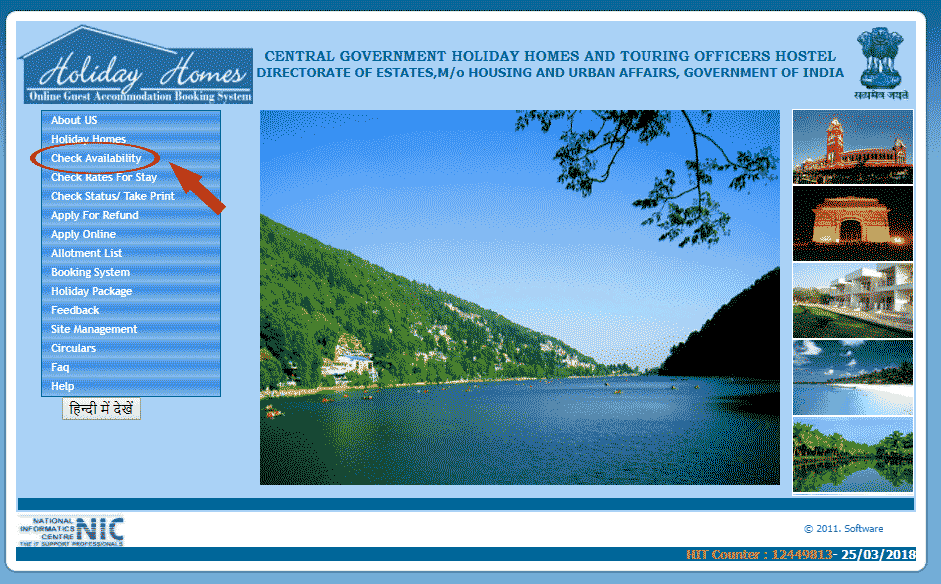
Central Government Holiday Home online Booking Guide
3. A new window opens
a) Select the Guest Accommodation – Select the place
b) Booking Request From Date – Enter date of check in
c) Booking Request To Date – Enter Date of Checkout (12.00 Noon to 12.00 noon) (Maximum 5 days allowed)
d) Booking Agency – Select DOE Delhi
4. After clicking the Report button a pop up will open , The details of availability will be shown
5. If Rooms available on your selected dates Click Back button
6. It will get you to Home page again Click Apply online Button
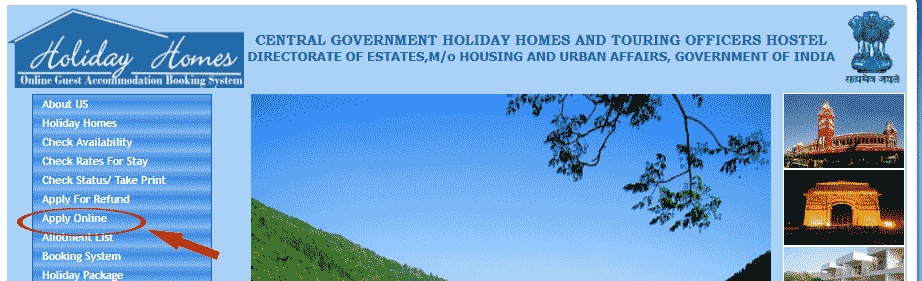
8. Online booking page will open, click Apply for booking in that page
9. Then Terms and Condition page will open , you need to Select I Agree Check box and Click proceed for booking
9. It will take you to the page in which you need to enter all the details
1. Fill all the details in appropriate fields and upload Photo and ID Proof
2. If you are not visiting, upload the Guest Photo
3. After filling up the details click make payment
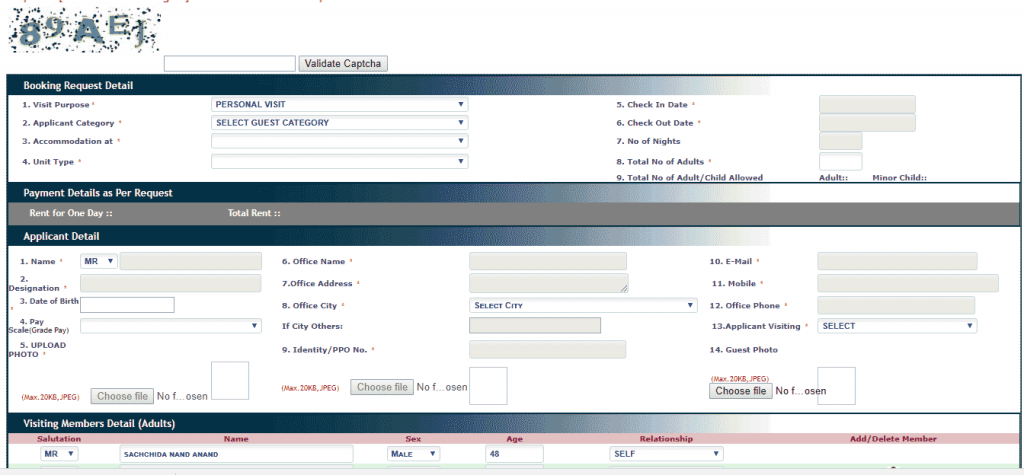
8.After completing application form, the system, subject to availability of room, will lead to Payment Gateway where applicants have to pay booking charges along with convenience charges/transaction charges/service charges reflecting on the screen through debit card & Internet banking.
9. Select method of payment from two options
1. Net banking or 2. Debit/Credit card
10. After selecting the method of Payment click make Payment tab
Must Note : Note down the Booking reference ID before making payment. It will help to check the status of booking later if there is any error page appears after making payment.
Central Government Holiday Home online Booking Guide
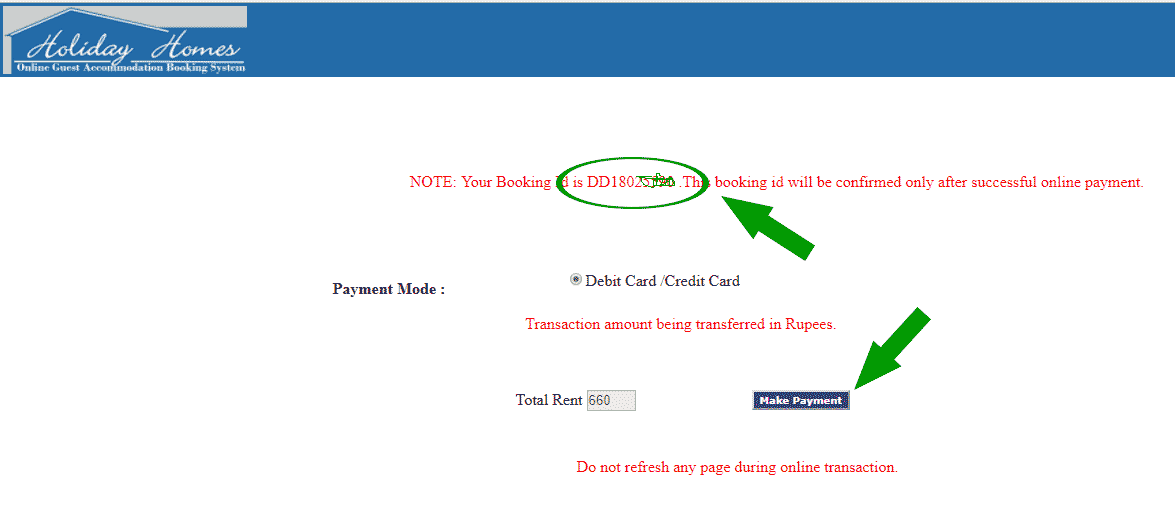
11. Respective Bank page will open and make the payment.
13.After successful payment to be confirmed by the bank, the room will be allotted to such applicant by the system and booking confirmation slip will be generated along with SMS.
Central Government Holiday Home online Booking Guide
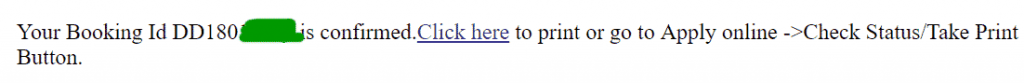
13. Click the print option and Print the Booking receipt
14. Signature of Head of Establishment and Official Seal must be obtained in the booking receipt.
15. Confirmation Slip after verification from the Administration of the applicant needs to be submitted at the counter of Holiday Home.
16.There is no provision for cancellation/refund once the applicant has submitted the application/booking charges and consequently booking is confirmed
Click here to View the : Latest List of Holiday Homes