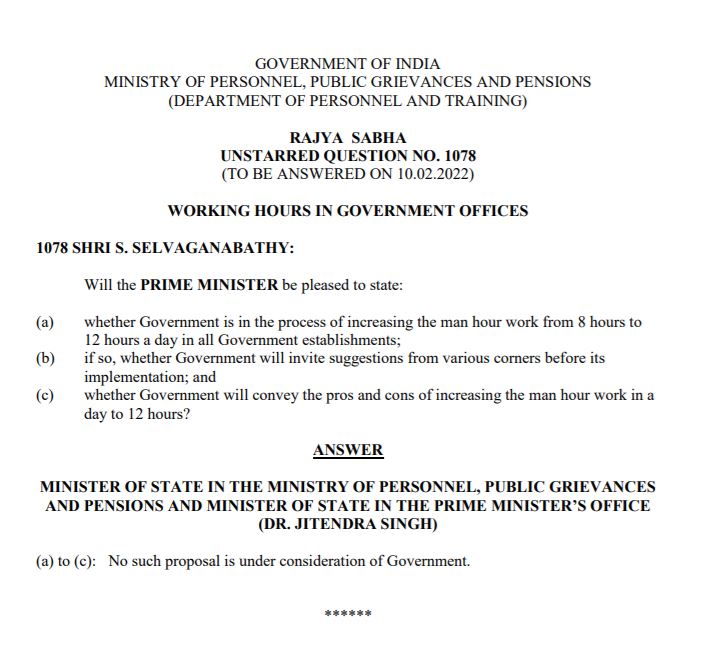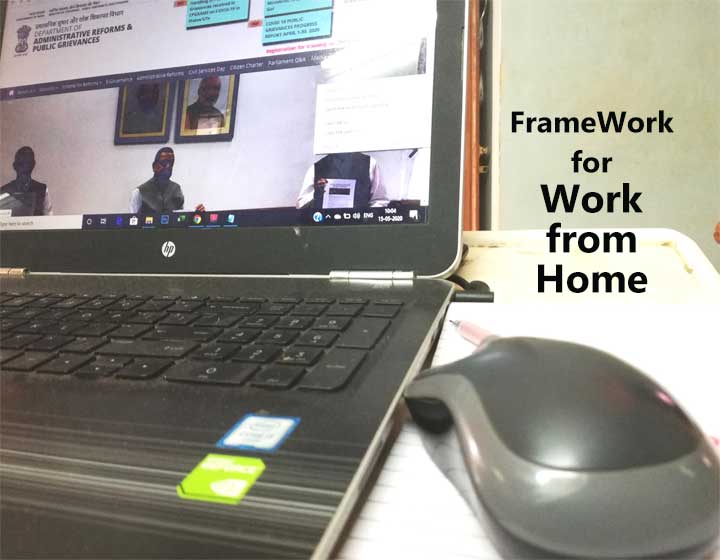e-NPS is the online NPS on boarding portal hosted by the Central Record keeping Agency (CRA) wherein a Subscriber can register and contribute online into NPS
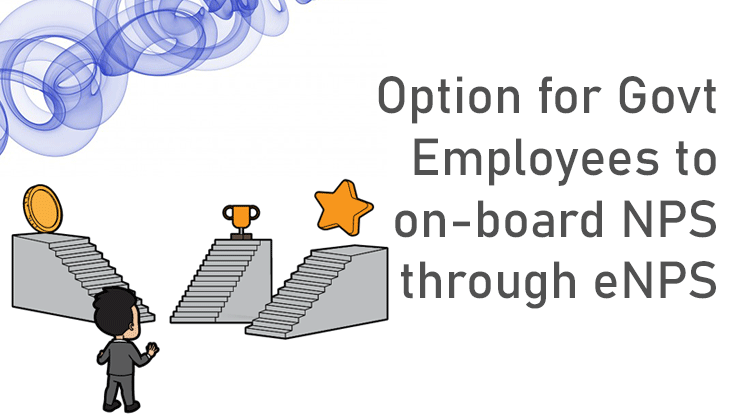
PENSION FUND REGULATORY
AND DEVELOPMENT AUTHORITY
B-14/A, Chhatrapati Shivaji Bhawan,
Qutub Institutional Area,
Katwaria Sarai, New Delhi-110016
Ph: 011-26517501, 26517503, 26133730
Fax: 011-26517507
Website: www.pfrda.org.in
CIR No.: PFRDA/2020/49/SUP-CRA/20
Date: November 12, 2020
To
All Stake Holders under Govt. Sector NPS (Central Govt. /State Govt. /Central Autonomous Bodies/State Autonomous Bodies
Subject: Option for Govt. employees to on-board NPS through eNPS (Stake Holder Feedback)
e-NPS is the online NPS on boarding portal hosted by the Central Record keeping Agency (CRA) wherein a Subscriber can register and contribute online into NPS. Through eNPS, a Subscriber can register under NPS, generate a Permanent Retirement Account Number (PRAN) under All Citizens of India and Corporate Sectors. Further, the Subscribers who have already been registered under NPS across sectors with active PRAN can make contributions through eNPS as well as activate their Tier Il account. The prospective NPS Subscribers under private sector can register in e-NPS either through ‘Aadhaar Offline e-KYC’ or through ‘PAN & Bank Account
2. At present, the Government sector Subscribers are registered under NPS either through submission of physical form to CRAs or through online processes viz. OPGM (Online PRAN Generation Module ) adopted by the Nodal Offices of Govt. Now, PFRDA is exploring the possibility to enable e-NPS platform as an additional option to Government Sector employees to facilitate their online onboarding under NPS. Accordingly, the employees of Government Sector will have option to register under NPS through e-NPS. Further, an existing Subscriber of other sectors, on entering into the Government sector, shall have an option to shift to Government sector through e-NPS.
3. The proposed methodology is placed at Annexure I.
4. The proposed mode of e-NPS based registration of Govt Sector employees bring the following benefits to the stakeholders:
i. Ease of on boarding for employees and online verification/authorization of employee NPS information by nodal officers.
ii. Paperless process of enrollment with e-Sign/OTP.
iii. Easing the work of Nodal officers from manual process of Acct opening and freeing them from handling papers and associated challenges of dispatching the physical forms to CRA.
iv. Optimizing the cost of Acct opening by end to end digitization.
v. Expediting the account opening process compared to existing modes of account opening methods made available to the Government sector.
vi. Timely PRAN generation and hence timely deposit of NPS contribution which would lead to higher investment benefits.
vii. Since the employees fill the data in e-NPS portal themselves while on-boarding, data entry error may come down and consequently the decline in rejection of forms.
viii. Currently, CRA-FC services are also utilized by SG/CG for data entry /digitization which may be prone to data entry error which results in return/re-submission of forms.
ix. The logistical cost associated with submitting physical forms by subscribers to nodal officers, by nodal officers to CRA-FC and resubmitting the return forms will be avoided.
x. Covid pandemic induced immobility leading to piling up of CSRF at Govt. offices can be overcome.
xi. Few State Govt. depts. are advising their new employees to open acct under UoS and carry out Inter Sector Shifting (ISS) thereafter which increases the cost of account opening and turn around time.
xii. By enabling eNPS onboarding for Govt employees, ISS can also be carried out seamlessly.
5. In view of the above, PERDA invites comments/suggestions/feedback from all the Government nodal offices on this proposal (Option for Govt employees to join NPS through e NPS), as per the format attached as Annexure II.
6. The comments can be e-mailed to [email protected] or through a letter before 15th December 2020.
K Mohan Gandhi
(General Manager)
Annexure l-e-NPS for Government Subscribers
A. Subscriber Registration:
I. Option of ‘Government Sector’ and selection of Nodal Office
1. A separate sector type i.e., Government Sector will be created under e-NPS platform.
2. Under Government Sector, there will be selection available for category i.e. Central Govt., State Govt., Central Autonomous Body and State Autonomous Body.
3. Under each category, the list of Ministry will be displayed as dropdown list.
4. Subscriber who wish to use this facility will select the relevant sector, category and Ministry.
5. The Subscriber will then be required to select the associated Drawing and Disbursing Office (DDO). The selection of DDO will be Mandatory. Further,
a. The Subscriber will have an option to search DDO details either on the basis of Name or DDO Registration Number.
b. Based on the details provided by Subscriber in the search option, list of DDO offices will be displayed.
c. The Subscriber will also have option to view details of all the DDOs under the concerned Ministry.
d. The Subscriber will be allowed to select only one DDO.
e. On selection of DDO, the details of associated Pay and Accounts Office (PAO)/District Treasury Office (DTO) will be auto populated and displayed to the Subscriber. Also, necessary alerts will be displayed to Subscriber about verification of KYC & PRAN by DDO & PAO/DTO etc.
II. KYC option for registration
The Subscriber will have an option to register either through ‘Aadhaar Offline e-KYC’ option or through KYC verification by Nodal Office.
- In case of ‘Aadhaar Offline e-KYC’, the Subscriber will upload Aadhaar Paperless Offline e KYC file generated from UIDAI. In such case, KYC details will not be verified by Nodal Office.
- The Subscriber are required to provide PAN during registration. PAN details will be verified by CRA.
- In case of PAN & KYC verification by Nodal Office, PAN details will be verified by CRA whereas KYC details will be verified by Nodal Office.
a. The verification will be a Maker-Checker activity for Nodal Office.
b. Either DDO or PAO as selected by Subscriber, will carry out maker i.e. first level verification and another User of PAO will perform the checker activity i.e. authorization of request. In case of State Government, DTO and DTA respectively, will carry out these activity as per the model adopted.
III. Capturing of registration details & upload of documents
- Capturing of details:
a. The Subscriber will provide the relevant registration details such as Name, Date of birth, address, other personal details, nomination detail, bank details, FATCA details, employment details etc. as per the existing process of e-NPS registration. The Subscriber will also select the Scheme Preference (if permitted by the concerned Government).
b. In case of Aadhaar Offline registration, details like Name, DOB and Address will be fetched and populated from Aadhaar and Subscriber will be required to provide other details. - Upload of scanned documents:
a. Subscriber will mandatorily upload the copy of PAN and Bank Proof.
b. The Subscriber will also mandatorily upload the copy of appointment letter Offer letter/and employee card.
c. In case of KYC verification by Nodal Office option, the Subscriber will be required to mandatorily upload the KYC documents as well. In case of Aadhaar offline option, KYC document upload is not required. However, other documents as mentioned in a &b above will be required to be uploaded.
IV. Generation of Acknowledgment Number and submission of Subscriber Registration Application
- During the registration process, on entering certain mandatory details, an Acknowledgment Number will be generated and displayed to the Subscriber.
- With the Acknowledgment Number, the Subscriber can continue the registration at the same time or subsequently (within 15 days). The Acknowledgment Number will remain valid till 15 days in the CRA system.
- Only on capturing & submission of complete details by Subscriber, registration application will get accepted in the CRA system.
- The relevant message will be displayed to the Subscriber about verification of registration by Nodal Office and generation of PRAN.
- As per the existing process, the Subscriber will have an option of e-Sign as well as submission of registration details through OTP.
- The Subscriber will have option of e-Sign or OTP and submission of physical form to CRA will not be required.
- The pdf of Subscriber Registration Form will have an Acknowledgment Number.
The existing e-NPS registration options such as generation of Acknowledgment number, validity of Ack No., Complete pending registration Option, alerts on different stages will be developed for Government sector as well by CRAs.
B. Verification of PAN by CRA: For all the captured records, PAN will verified by CRA with details available with Income Tax Dept. Once PAN is successfully verified, the registration details will be made available to Nodal Office for verification.
C. Processes at Nodal Offices: The details will be downloaded to the respective DDOs/PAOs based on the DDO selected by the Subscriber. The DDO/PAO will carry out the first level check on the KYC documents uploaded as well as the Employment details. The Second User of PAO will carry out authorization activity. The office should complete the verification process within 7 days on completion of registration by Subscriber. Accordingly, the pending request will be displayed to concerned office as inbox alert on CRA login.
The process followed will be as under:
I. Verification of registration by DDOS/PAOs:
- Once PAN is verified by CRA, the registration details will be made available to concerned DDO/PAO for first level confirmation.
- The option will be available to DDO/PAO in the CRA system to view all the registration details and the scanned documents including the appointment letter or/and employee card.
- Office will have an option to update employment details and Date of Birth (DOB) at the time of confirmation of registration details. Mismatch in DOB between PAN/Aadhaar with employee records will be rejected by Nodal officer. Subscriber needs to show the correct DoB to nodal officer for correcting DoB in the NPS records.
- On verification of details, DDO/PAO will confirm the registration details in the CRA system. On confirmation, the details will be available at PAO level for authorization.
II. Authorization of registration by PAO:
- Similar to verifier, the option will be available to authorizer of PAO in the CRA system to view all the registration details and also the scanned documents including the appointment letter or/and employee card
- PAO will verify the details and authorize the registration.
- On authorization by PAO, the PRAN will be generated in the CRA system.
- In case the Subscriber has carried out Offline Aadhaar KYC, the DDO / PAO will not be required to do KYC verification. However, the process will continue for Employer Details verification/confirmation.
- If details provided and/or documents uploaded by Subscriber are not correct, then Office will reject the request. The Office will have provision to provide rejection remarks.
- The relevant alerts will be sent to Subscriber about confirmation/rejection by Nodal Office.
D. Option to Subscriber on rejection of registration by Nodal Office:
- The Subscriber will have option to update the Nodal Office details
- The provision will be available on e-NPS portal wherein Subscriber can exercise the option.
- The options similar to registration will be available for selection of PAO/DTO. Once the details are submitted by the Subscriber, the request will be sent to the concerned Nodal Office for confirmation.
- The Subscriber will have an option to re-submit the application within 30 days; else, the request will be rejected in the CRA system. In such cases, the potential Subscriber will be required to register once again.