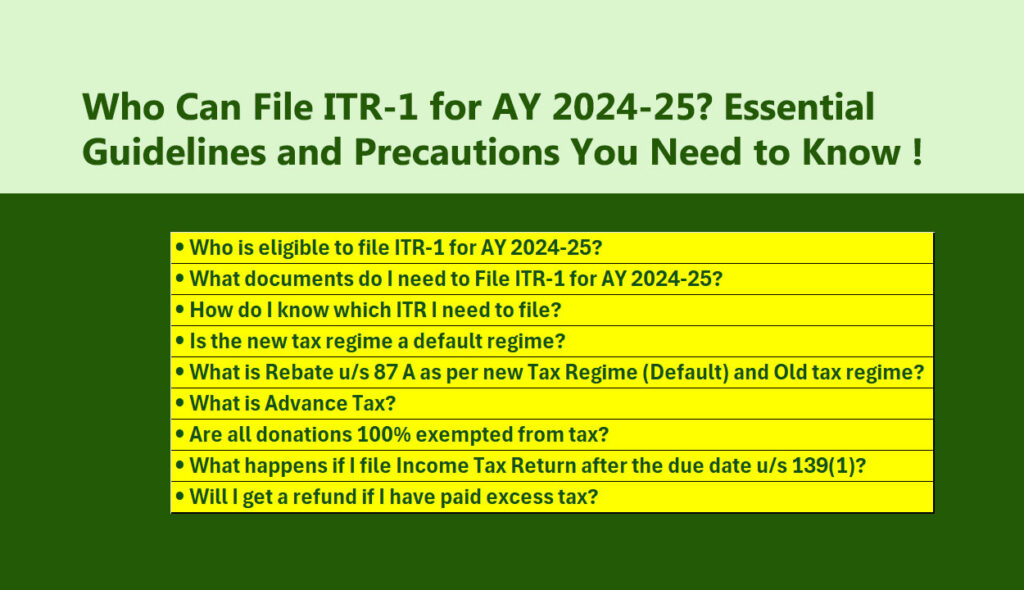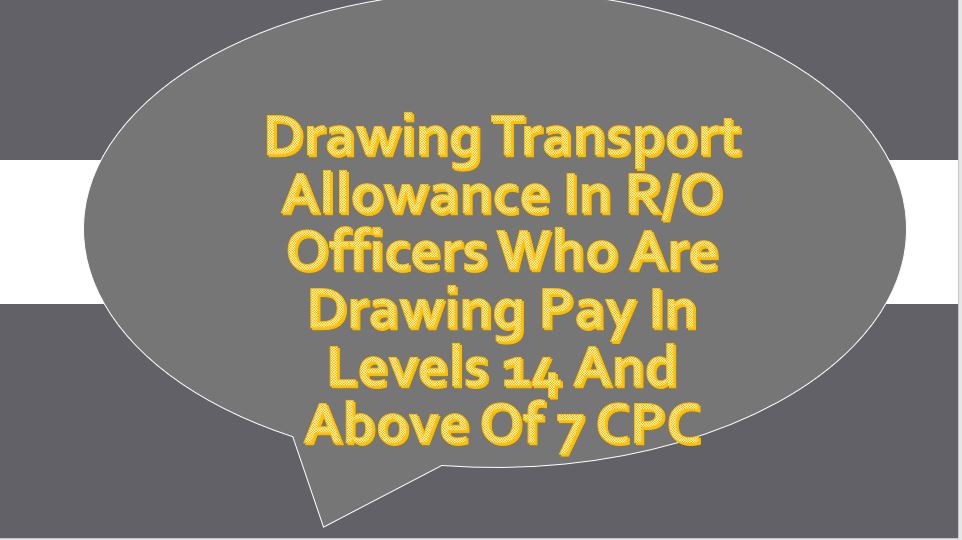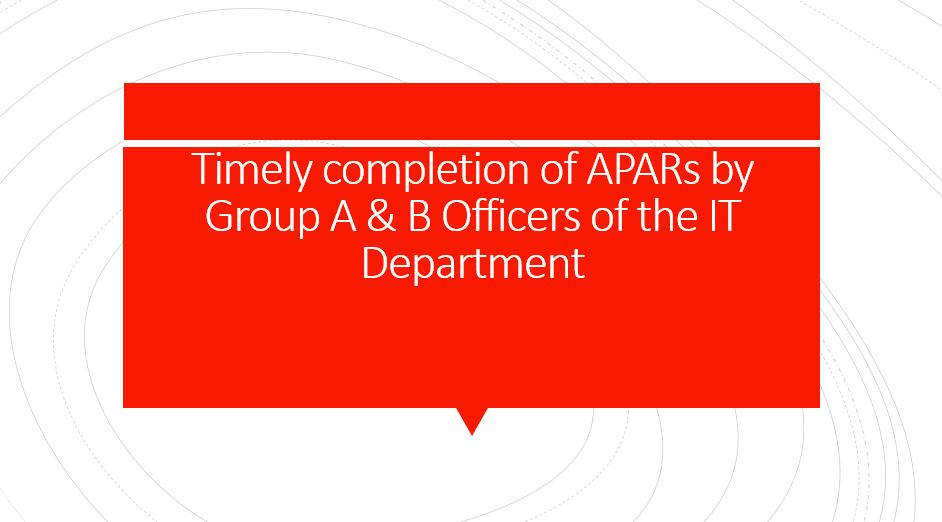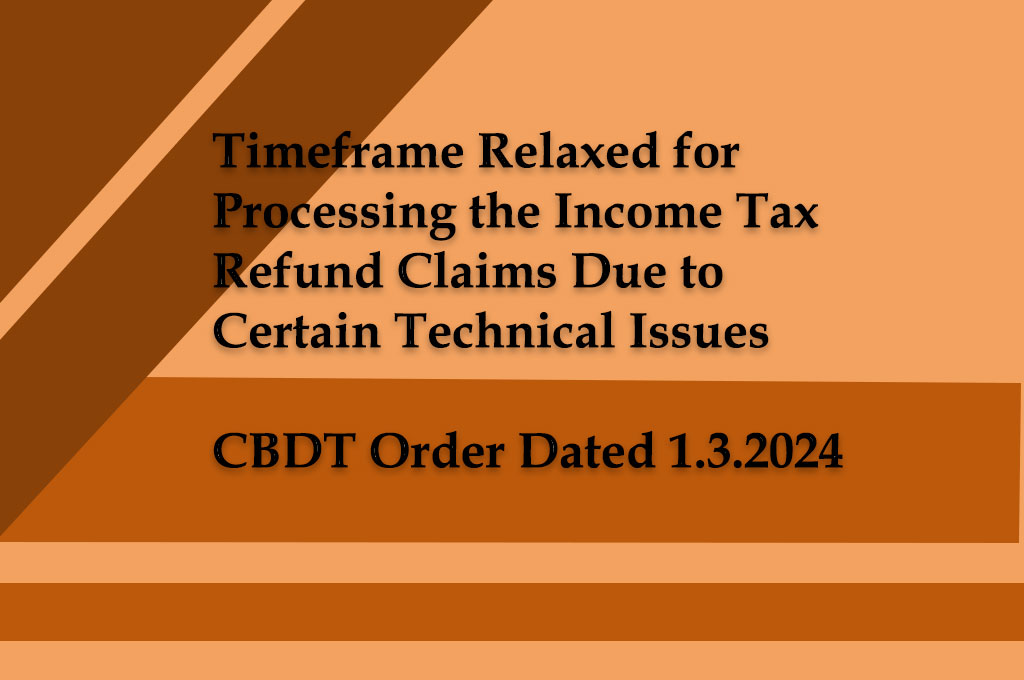Annexure – A
Frequently Asked Questions (FAQs) on e-Verification Scheme 2021
Note:
- The FAQs on the e-Verification Scheme, 2021 (hereafter ‘FAQs’) aim to provide general guidance in understanding the procedures and processes of the e-Verification Scheme, 2021 issued vide Notification no. 137/2021 dated 13.12.2021. These are presented in an easy-to-understand manner without using the technical wordings of the Income Tax Act, to the extent possible.
- These FAQs are informative and advisory in nature and are subject to updation as required. These should not be used as a basis for any legal interpretation of the e-Verification Scheme, 2021 or the Income Tax Act, 1961. The taxpayers may like to take an informed decision on their tax matters in this regard.
FAQs for e-Verification Scheme 2021 for uploading on www.incometax.gov.in
- Where can I see my financial transaction reported to Income Tax Department by Sources/Reporting Entities?
The financial transactions gathered by Income Tax Department are about your receipts which attract TDS/TCS, immovable property purchase or sale, bank deposits, investment in shares/mutual funds, time deposits etc. All these transactions can be viewed by you in the AIS portal of your income tax account for FY 2020-21 onwards. The steps involved are:
a) Login to e-filing portal by using the URL https://eportal.incometax.gov.in/
b) On the home page click the tab “Services”
c) Select “Annual Information Statement (AIS)” in the menu under the tab “Services”, you will be taken to the AIS portal
d) On the AIS portal, select the relevant Financial Year and click on “Annual Information Statement” to view the financial transactions.
- What should I do if I find a transaction which is incorrectly recorded or which does not pertain to me?
As detailed above, once you are viewing information under AIS, click on a specific information. Once the information details are seen, on the right side is a feedback button by using which taxpayer can provide feedback from the menu options available.
- What happens after I raise my objection to any transaction reported in AIS?
Income Tax Department will in the next 3-4 months initiate a process of contacting the Source/Reporting Entity which reported the information/transaction and will seek confirmation about the correctness of the data.
Once this process is rolled out then:
i. If the Source/Reporting Entity agrees that there has been a mistake, the data will be corrected in due course of time after the Source/Reporting Entity files its corrected statement. This process is done through an automated Information Technology driven procedure.
ii. If the Source/Reporting Entity stands by the data and does not support your objection, further explanation/evidence will be called from you under the e- Verification Scheme which is explained in the following questions.
- What is the e-Verification Scheme, 2021?
- When a financial transaction reported by a Source/Reporting Entity is not considered/included by you while filing your Return of Income, a computerized process of identification of such mismatch is undertaken.
- A communication is sent to the Source/Reporting Entity seeking confirmation of the transaction/data reported by it. The Source/Reporting Entity can either confirm the information provided by it or can state that it has wrongly reported and can change the information by revising its statements filed earlier.
- If the Source/Reporting Entity confirms the information, proceedings under the e-Verification Scheme will be initiated for the taxpayer, in appropriate cases. A notice u/s 133(6) will be issued to the taxpayer, electronically through theCompliancePortal which is accessible throughhttps://eportal.incometax.gov.in, seeking explanation/evidence to support why the transaction has not been considered/included in the Return of Income. The notice could also be issued through Speed Post in exceptional circumstances.
- The explanation/evidence/compliance to the notice u/s 133(6) of the IT Act, 1961 is to be done by the taxpayer through electronic means, using the Compliance Portal (https://eportal.incometax.gov.in)
- Based on the explanation/evidence provided, a view will be formed by the Prescribed Authority conducting the e-Verification about the transaction having been/not having been suitably reflected in the return of income.
- After this process, a communication will be sent to the taxpayer informing:
- a) No further clarification on the issue under verification proceedings is presently required from taxpayer, or
b) The explanation is not found sufficient to explain the mismatch in the specific information and the taxpayer may consider updating the return of income u/s 139(8A) of the Act, if eligible.
- What is the usefulness of the e-Verification Scheme, 2021?
Various steps have been taken to facilitate voluntary compliance. Sharing of information through AIS and pre-filling of return of income being the most recent. The e-Verification Scheme is another such step. It will help:
- Correct inaccuracy in data/information provided by Source/Reporting Entity
- To inform the taxpayer about any transaction which could have been missed in computing income and taxes, and in filing Return of Income.
- To provide an opportunity to the taxpayer to correct any omissions in Return of Income by filing an updated return of Income and pay tax due on the income missed in the original Return of Income.
- To provide an opportunity to the taxpayer to explain a transaction being verified before any further action by way of Assessment or Re-assessment is undertaken.
- Is the e-Verification Scheme same as e-Verification of return?
After filing the income tax return (ITR), you need to verify it to complete the return filing process. Without verification within the stipulated time, an ITR is treated as invalid. e-Verification is the most convenient and instant way to verify your ITR. You can e- Verify your return online using OTP on mobile number registered with Aadhaar, net banking, digital signature etc.
The e-Verification Scheme 2021 is totally different from e-Verification of return.
- Where do I see the notice u/s133(6) issued to me seeking my explanation on a transaction not included by me in the Return of Income? How do I file my response to the notice u/s 133(6) issued under the e-Verification Scheme, 2021?
Or
What should I do when I receive notice for e-Verification?
The notice u/s133(6) issued under the e-Verification Scheme will be visible to you in the Compliance Portal (accessible through https://eportal.incometax.gov.in). Normally you will also be alerted through an SMS on your registered mobile phone and will also receive it on your registered email address. The steps involved in accessing the notice u/s133(6) and filing the response electronically are:
Step 1: Taxpayer will Login to the e-filing portal by using the URL https://eportal.incometax.gov.in/
Step 2: Go to “Pending Actions” tab, click on “Compliance Portal” and select “e- Verification”
Step 4: Click on applicable Financial Year
Step 5: Click on the ‘DIN’ to download the notice.
Step 6: Click on ‘Submit’ link to provide the response.
Step 7: Enter the remarks, attach the supporting document and click on “Submit” to submit the response to the notice.
Responses have to be filed electronically as detailed in the steps above
- At the time of responding to the notice of e-Verification, after log in, nothing appears and only a blank screen page opens up. What should I do?
Please enable the ‘pop ups’ from ‘Privacy and Security’ settings in Google chrome, Firefox, etc.
- How do I know that notice under e-Verification has been issued to me?
The Income Tax Department will send a notice u/s 133(6) of the Income Tax Act, 1961.
This will be visible on your e-filing portal account on incometax.gov.in. The notice is also emailed to the latest email address submitted to the Income Tax Department while filing the return of income. You will also receive SMS on the latest mobile number registered with your PAN.
- What do I do in case I am having difficulty in accessing the Compliance Portal for viewing notices or submitting responses?
You may log your complaint at the helpdesk for the “Compliance” portal by calling 18001034215. Please note that helpline number is unique for each portal. Please use helpline for Compliance Portal for redressal of difficulties.
- How does the taxpayer verify the genuineness of the notice received?
Very soon a facility will be provided for verification of the genuineness of the notice from the DIN mentioned in the notice. The taxpayer will be enabled to verify the DIN from the e-portal and see if the notice is genuine by clicking on the Authenticate Notice/Order Issued by ITD link in the Quick Linkssection found in the e-portal and following the process as mentioned in the e-portal.
The taxpayer has to furnish the response to the notice only through the Compliance Portal of the Income Tax Department https://eportal.incometax.gov.in and not through email. The instructions for furnishing the information are mentioned in the Annexure-2 of the notice issued to the taxpayer.
- While responding to the notice issued u/s.133(6) of the Income-tax Act in the Compliance portal, the system/portal is not accepting the attachments of size above 10 MB. How to submit such large documents?
With each response, 10 documents of size 10MB each can be uploaded as attachments. Large documents which are to be attached can be split into documents of less than 10 MB parts and can be attached and uploaded.
- What happens if my explanation is found to be satisfactory?
A communication is sent to taxpayer informing that “No further clarification on the issue under verification proceedings is presently required from you”. However, this could change if any additional evidence/information comes to the knowledge of Income Tax Department subsequently.
- What happens if the explanation is not found satisfactory?
If the explanation is not found satisfactory, the e-Verification proceedings will be concluded with a communication to the taxpayer informing: “The explanation is not found sufficient to explain the mismatch in the specific information and the taxpayer may consider updating the return of income u/s 139(8A) of the Act, if eligible.” Subsequently if the taxpayer does not Update the Return of Income within the due time, Income Tax Department will undertake risk-assessment based initiation of proceedings like Assessment or Re-assessment which could lead to tax demand and penalty etc.
- What can I do if I realize that I have missed a transaction while calculating my income in the Return of Income already filed by me?
You may consider Updating your Return of Income under Section 139(8A) of the I.T. Act, 1961, if eligible, by paying tax on the missed income along with additional tax to avoid further proceedings in the form of assessment/re-assessment which could lead to tax demand and penalty.
- Can I respond to the notice u/s133(6) of the I.T. Act, 1961 that I have updated my return of income by paying additional tax on the transaction being e-verified by Income Tax Department?
Yes. This should be explicitly stated in the response. The updated return of Income will be verified with the information and an appropriate decision will be taken by the Income Tax Department.
- Do I need to pay any penalty while updating my return?
No, there is no penalty as such. However, you have to pay an additional tax of 25% in the first year and 50% in the second year while updating your return.
- Is it possible for me to have a physical hearing with the officer?
This scheme does not allow for any physical hearing by the Prescribed Authority. You are requested to file your reply online through the portal. In case of any query or clarification the Prescribed Authority will communicate through the portal and give you adequate opportunity to clarify along with supporting documents. There is provision for video conference facility in exceptional case. This facility is under development.
- Why should I update my return?
The Income Tax Department is giving you an opportunity to pay tax on the income that was not shown by you in your return but about which the Income Tax Department had received information. In the event of you not availing this opportunity to pay tax on such income and update your return, the Income Tax Department may, based on facts, initiate appropriate proceedings under the IT Act, 1961.
- What is updated return and its utility to the taxpayer?
Finance Bill 2022 has inserted a new section, Section 139(8A) in Income Tax Act. This new section provides for filing of ‘Updated Return’ by the taxpayers. The taxpayer can file an updated return within two years from the end of the relevant Assessment Year. So during the current financial year 2022-23, taxpayers can file ITR-U for AY 2020-21 and AY 2021-22. i.e., the return for FY19-20 can be updated till 31st March 2023.
Updated return can be filed irrespective of the fact, whether the original return was filed by the taxpayer or not. However, to file an updated return, the taxpayer has to meet the conditions prescribed in section 139(8A) of the IT Act 1961, including:
- The updated return can be filed only if the taxpayer has to disclose any additional income, which was missed / omitted earlier, and pay the additional tax thereon.
- Updated return cannot be filed to reduce any income and report loss or increase the loss thereby resulting in reduction of tax liability or increase in tax refund.
- The option of updated return can be opted only once for one assessment year.
- If the updated return is being filed within 12 months from the end of the relevant assessment year, then an additional income tax of 25% and interest thereon shall be payable. If the return is filed within 24 months, from the end of the relevant assessment year, then an additional income tax of 50% and interest thereon shall be payable.
This facility of filing an updated return can also be viewed as an opportunity to disclose the earlier missed income and pre-empt further proceedings under the I.T. Act.
- How is the e-Verification Scheme different from scrutiny assessments/reassessments?
This is primarily a preliminary verification based on the information received by the IT Dept from various reporting entities. No order is required to be passed in this case because this is not a notice for assessment or reassessment. This is only for verification. Once information is verified as correctly reflected in ITR, further steps may not be taken by the Income Tax Department with reference to the specific information verified. If information is not included in the return of income, then the taxpayer can update the tax return as mentioned above.
- What should the taxpayer do if information provided by the Income Tax Department is not correct?
Or
What should I do if the duplicate entries are there in notice received by me under the e-Verification Scheme?
If you go through the notice and find that the information as mentioned in the notice does not belong to you or is a duplicate entry or is incorrect (fully or partially), you should clearly state the same in the response filed on Insight and provide supporting evidence for the same, where applicable. The Income Tax Department would then confirm with the source the veracity of the information and take appropriate action.
- What if you agree to the mismatch between return of income and information explained to you in the notice u/s 133(6) of the IT Act, 1961, under e-Verification Scheme?
The taxpayer can update his ITR under section 139(8A) of the Act, and pay the additional taxes. A response can be submitted that the mismatch is accepted and ITR has been updated or will be updated.
- What are the possible reasons for difficulties faced in filling responses to the notice u/s 133(6) of the IT Act, 1961?
Common reasons:
- Response of Taxpayer is to be submitted on compliance portal which is accessible via e-filing portal(www.incometax.gov.in). Other portals of Income Tax Department are for other specified compliances and will not accept responses to notice under e-Verification Scheme.
- Web browser used by the taxpayer is not updated to the latest version and hence the website is not supported by the browser.
- POP-UP Blocker of the web browser is enabled and it is blocking the access to the response window.