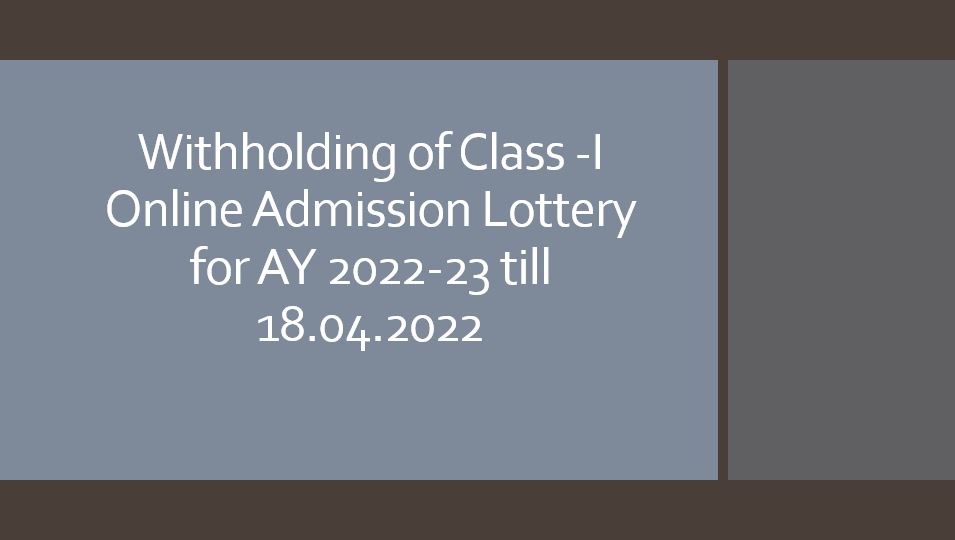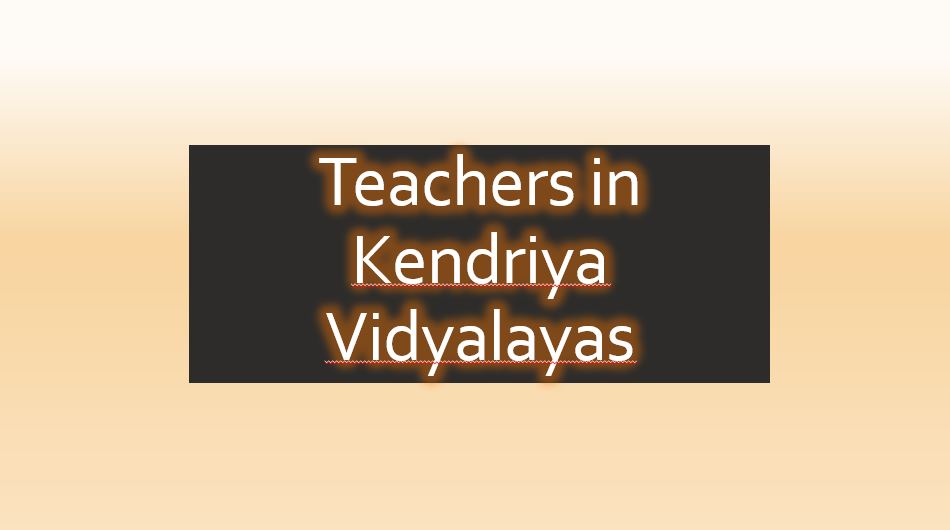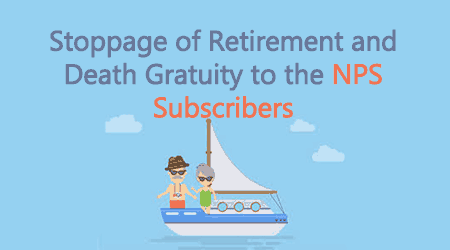Step by Step Guide for filling up of KV Admission online form
If you are filling up the KV Admission online 2018 form first time, you must go through this step by step guide . This will help you to understand the method of filling up of Online Application form in KV admission 2018 Portal.
Here are the step by step information to guide you to fill the application for Kendriya Vidyalaya admission.We hope that this guide will provide you all the information required for your child’s successful admission into KV school.
The Parents are strongly advised NOT to submit multiple applications to the same school for the same child. If any school detects that multiple applications for the same child have been submitted, only the last submitted application to the school will be considered, and all previous applications of the child to the same school will be considered null and void.
The following instructions pertain to online registration and application for admission (during Feb-March 2018) to Std 1 for the academic year 2018-2019
Step 1
Registration (sign-up) of first-time user
First open the website
Click the Register tab at to top right side corner
Scroll Down to the end of the page and Check the box and Click on Proceed
To register / sign up, the following information of the child needs to be filled.
MPORTANT: Information entered in the above fields during registration will be displayed pre-filled in the admission application form, and can not be modified in the admission application form. Therefore, parents are advised to enter this information carefully. All information entered on the registration form
After entering correct details for registration, press the Submit button.
This will cause an acknowledgement page to be displayed, where a unique 17-digit enrolment ID will be displayed. Please save the enrolment ID and do not share this number with anybody. This enrolment ID will be used for logging in to the admission application portal to fill in and submit the application form.
Parents are advised to save and print the acknowledgement page containing the unique enrolment id, for future reference. Without this enrolment id, it is not possible to submit an admission application form.
Get Free Email Updates
Follow us on Telegram Channel, Twitter & Facebook and Whatsapp Channel for all Latest News and Updates