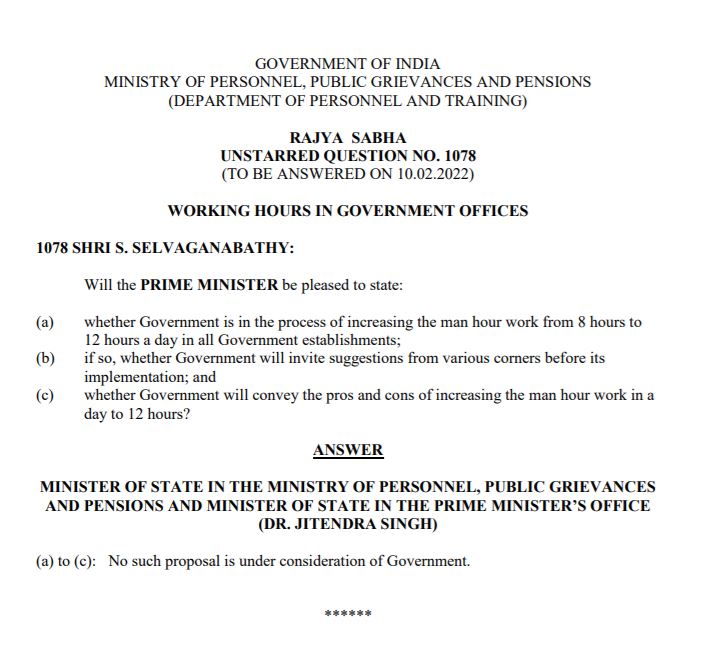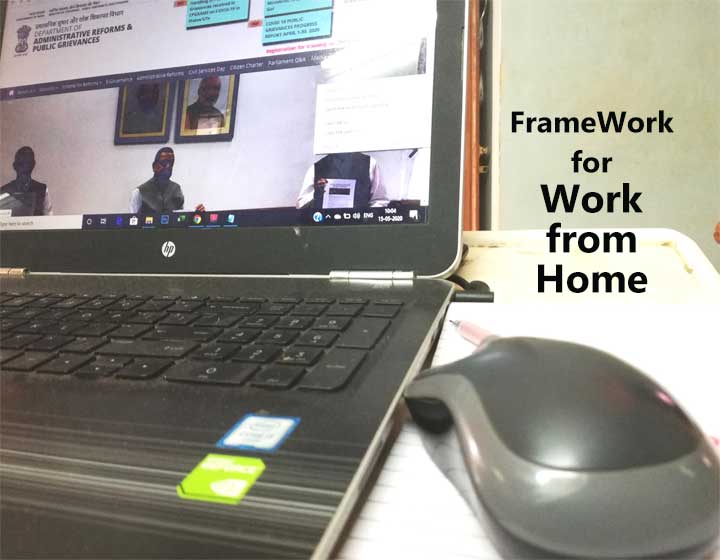Income Tax Department has issued Step by Step Guide for e-Filing to make the income tax return online process easy for all tax payers.
Step by Step Guide for e-Filing
Dear Individual Taxpayer,
As we continue making e-Filing easier, faster and taxpayer friendly for you, here’s an e-Filing brochure that’ll help you understand the basics of ITR e-Filing and its importance. In the pages inside, we’ve broken down the processes involved in e-Filing with a step-by-step guidance and other necessary information.
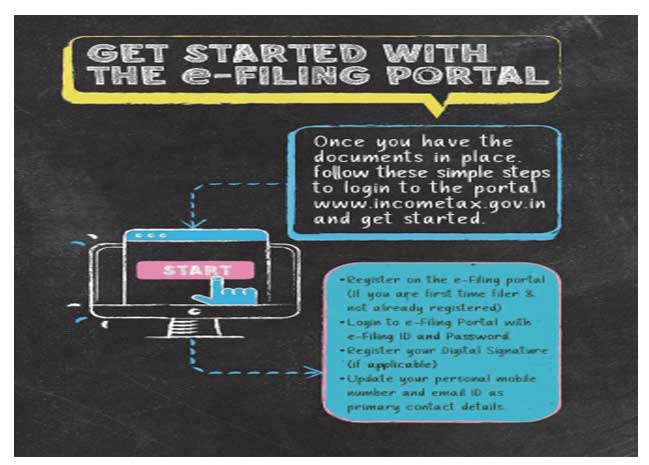
What are the steps in Efiling?
Here is answers for How to file ITR online and Step by Step Guide for e-Filing
WHAT’S AN ITR
A important term you must know. ITR stands for Income Tax-Return. A form. You have to submit to the Income Tax Department. That carries information about your annual income and the taxes you’re liable to pay on the income during the year.
WHY IS IT IMPORTANT TO FILE AN ITR?
Filing your ITR is legally mandatory as per the Income-tax Act, 1961 and also serves as an important legal document for some of the big steps we take towards progress. And this makes it crucial for us to file promptly and regularly. Some of the occasions where an ITR becomes mandatory are.
WHO ALL NEED TO FILE ITR?
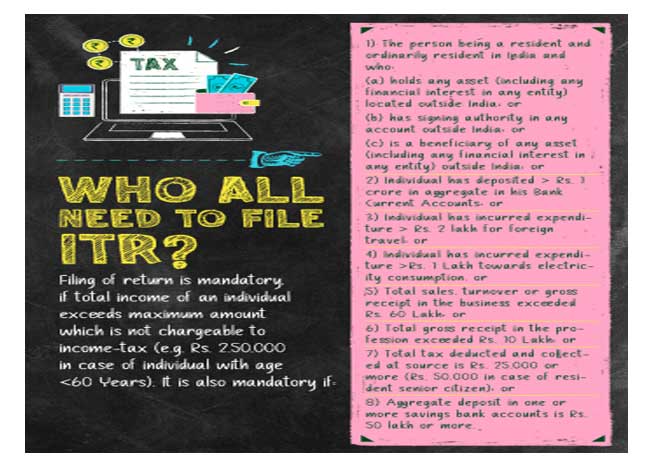
Filing of return is mandatory, if total income of an individual exceeds maximum amount which is not chargeable to income-tax (e.g. Rs. 2,50,000 in case of individual with age < 60 Years). It is also mandatory if:
- The person being a resident and ordinarily resident in India and who:
- holds any assets (including any financial interest in any entity) located outside India; or
- has signing authority in any account outside India; or
- is a beneficiary of any asset (including any financial interest in any entity) outside India; or
- Individual has deposited > Rs. 1 crore in aggregate in his Bank Current Accounts; or
- Individual has incurred expenditure > Rs. 2 lakh for foreign travel; or
- Individual has incurred expenditure > Rs. 1 Lakh towards electricity consumption, or
- Total sales turnover or gross receipt in the business exceeded Rs. 60 Lakh or
- Total gross receipt in the profession exceeded Rs. 10 Lakh or
- Total tax deducted and collected at source is Rs. 25,000 or more (Rs. 50,000 in case of resident senior citizen), or
- Aggregate deposit in one or more savings bank accounts is Rs. 50 lakh or more.
GET READY TO FILE-Step by Step Guide for e-Filing
How to file income tax return online for salaried employee
Remember, it is important to keep all the documents ready before you file. To help you do that. Here’s a list we’ve put together for your:
- Salary certificate / Form 16 issued by employer.
- Interest certificates issued by your banks for the deposits / education loans and housing loans etc.
- Life Insurance premium receipts health Insurance premium receipts.
- Bank account statement.
- Form 26 AS which shows the tax amount already deducted or paid during the previous year.
- Bank account number and IFSC Code, if Bank account is not pre-validated for nominating for tax refund, if any.
- Quarter-wise information on Dividends received during the previous year.
- Annual Information Statement (AIS).
FORM 16
This is a certificate from your employer that tax has been deducted on your salary and deposited on your behalf.
You can get Form 16 from your employer.
AIS
Annual Information Statement (AIS) carries your financial transaction details of a financial year. AIS helps you in filing the appropriate ITR form.
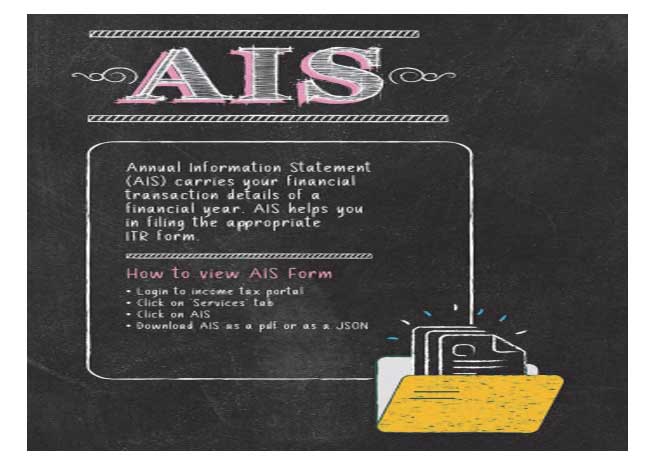
How to view AIS Form
- Login to incometax.gov.in login portal
- Click on Services tab
- Click on AIS
- Download AIS as a pdf or as a JSON
26AS
This is the statement which provides details of the taxes deducted, collected and paid during the financial year.
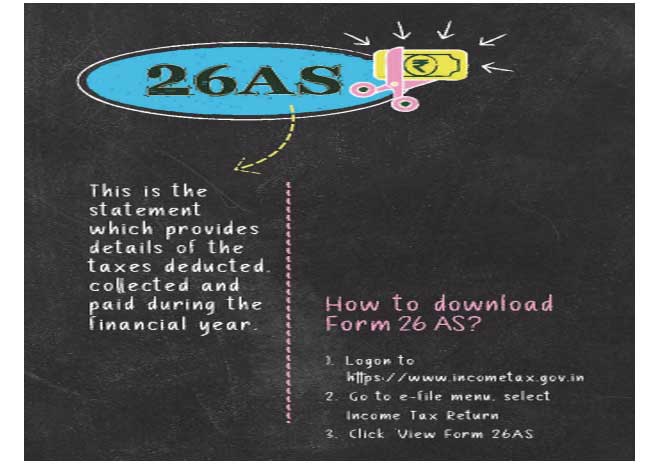
How to download Form 26 AS?
- Logon to – https://www.incometax.gov.in
- Go to e-file menu, select Income Tax Return
- Click View Form 26 AS
GET STARTED WITH THE e-FILING PORTAL
Income Tax Return Filing
Once you have the documents in place. Follow these simple steps to login to the portal www.incometax.gov.in and get started.
- Register on the e-Filing portal (If you are first time filer & not already registered)
- Login to e Filing login Portal with e-Filing ID and Password.
- Register your Digital Signature (if applicable)
- Update your personal mobile number and email ID as primary contact details.
YOU’RE READY TO file an Income Tax Return
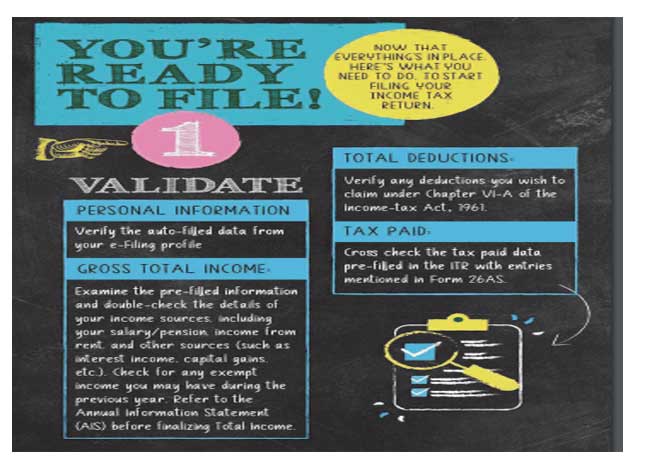
Now that everything in place.
Here’s what you need to do.
To start filing your Income Tax Return.
- VALIDATE
Personal Information:
Verify the auto-filled data from your e-Filing profile.
Gross Total Income:
Examine the pre-filled information and double-check the details of your income sources, including your salary/pension, income from rent, and other sources (such as interest income, capital gains, etc.). Check for any exempt income you may have during the previous year. Refer to the Annual Information Statement (AIS) before finalizing Total Income.
Verify any deductions you wish to claim under Chapter VI-A of the Income-tax Act, 1961.
Tax paid:
Cross check the tax paid data pre-filled in the ITR with entries mentioned in Form 26AS.
2. CONFIRM YOUR RETURN SUMMARY
On the Preview and Submit Your Return page, enter Place, select the declaration checkbox and click Proceed to Validation.
3. VERIFY AND SUBMIT
Once validated, click Proceed to Verification.
ONE LAST STEP:
How to do income tax e verify?
You’re not one until you finish this last step. E-verification. Your ITR will not be processed until you verify. You can e-verify using one of the modes mentioned as under:
- Aadhaar OTP
- EVC through Bank Account
- EVC through Demat Account
- Sending duly signed ITR-V through Post to CPC Bengaluru.
Hope that the above Step by Step Guide for e-Filing is more helpful