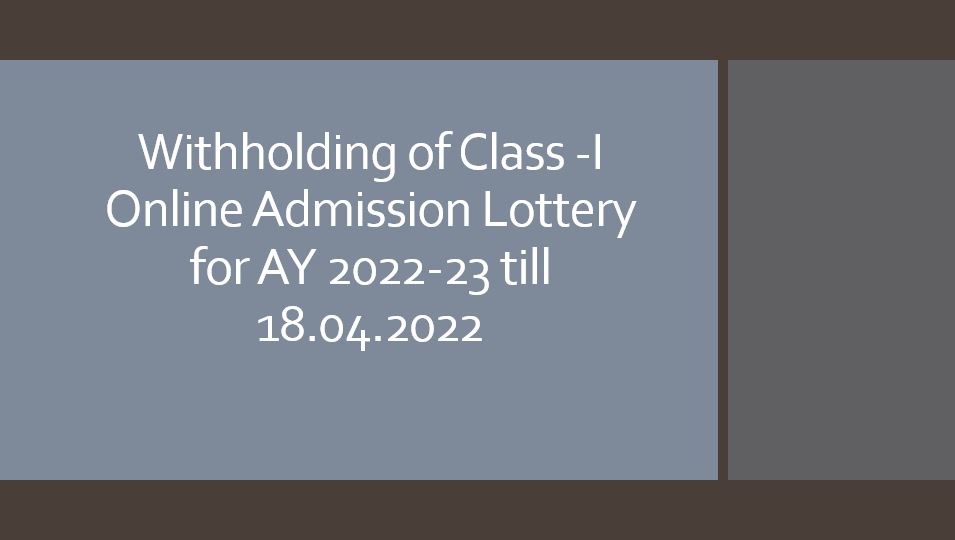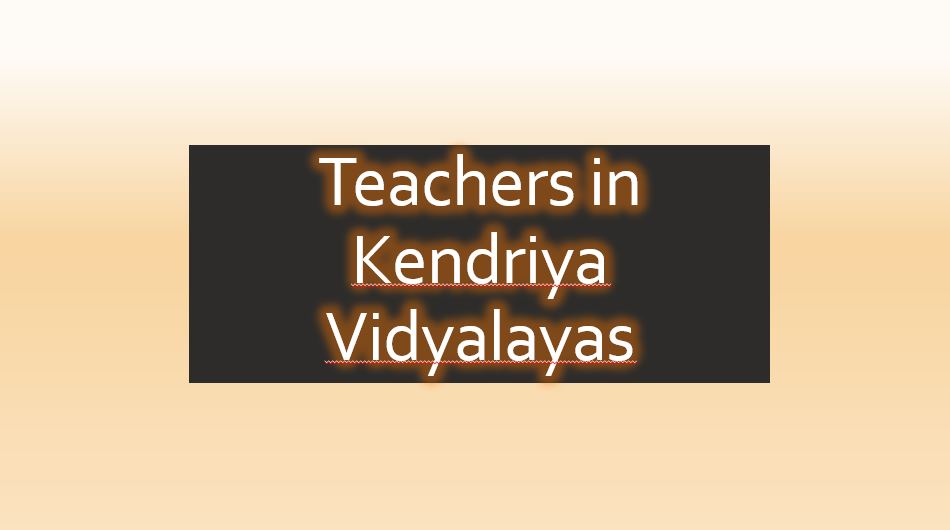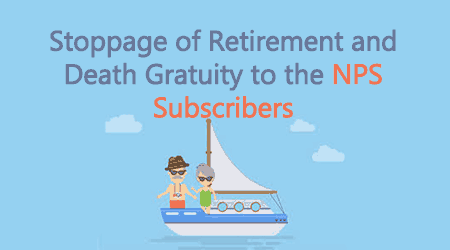Instructions for Registration in kvsonlineadmission.In
For the first time user, she/he needs to register or sign-up in the portal. To register/sign-up, the following information of the child needs to be filled.
First name of child : This is a mandatory field. The first name must only contain letters from the English alphabet, space or dot (.) with the first character necessarily being an English letter. The data entered here can not be modified after sign-up.
Middle name of child : The data entered here can not be modified after sign-up. The middle name can only contain letters from the English alphabet, space and dot (.) with the first character necessarily being an English letter.
Last name of child: The data entered here can not be modified after sign-up. The last name can only contain letters from the English alphabet, space and dot (.) with the first character necessarily being an English letter.
Parents are advised to enter the first, middle and last names of the child exactly as in the birth certificate (or other admissible document certifying the name of the child).
Is the child differently-abled? : This is a mandatory field. Please select Yes if applicable, otherwise select No. This information cannot be modified after sign up. If you indicate Yes here, the original document of proof of disability must be produced at the time of admission, if a Vidyalaya offers provisional admission to the child. Such a proof includes a certificate from the civil surgeon / rehabilitation centre or any other competent authority defined by the Government of India O.M. No. 36035/5/88/Estt.(sct) dated 4.5.1999 certifying the child to be handicapped, wherever applicable. In case, where the handicap of the child can be visually seen by the Principal, the child may be accepted as handicapped even without a certificate. However, the parent may be advised to obtain the relevant certificate from the competent authority and submit the same to the Vidyalaya at a later time.
Date of birth of child: This is a mandatory field. Please enter date of birth as per birth certificate of the child, issued by competent authority. This information cannot be changed after sign-up. Important: As per KVS admission guidelines, the minimum age for admission to Std 1 is 5 years and the maximum admissible age is 7 years as on 1 April, 2019, with a 2 year relaxation in upper age limit of “Differently Abled” applicants. Thus, the allowed range of date of birth of a child seeking admission to Std 1 in 2019-20 is: 1 April, 2012 to 1 April, 2014 for applications not in the “Differently Abled” category. The allowed range of date of birth of a child seeking admission in the “Differently Abled” category is 1 April, 2010 to 1 April, 2014.
If the date of birth does not lie in the above mentioned range, sign-up/registration will not be allowed. A scan/picture of proof of date of birth (JPEG file of size at most 256KB) must be uploaded while submitting the online admission form. You are therefore advised to keep the scanned proof handy. For admission to Std 1, certificate of proof of age must be in the form of a birth certificate issued by the authority competent to register births. This will include certificates from Notified Area Council / Municipality / Municipal Corporation / extract about the date of birth from records of Village Panchayat, Military Hospital and service records of Defence personnel. If a Vidyalaya offers provisional admission to a child, the original certificate of date of birth must be produced at the time of admission. This will be returned after verification.
Whether child or grandchild of KVS employee: This is a mandatory field. This information cannot be changed after sign-up. Please select an appropriate option from the drop-down menu depending on whether any of the child’s parents/grandparents is/was a KVS employee. If any of the parents/grandparents is/was a KVS employee, please indicate so from the drop-down menu. Otherwise select Not Applicable option. If multiple parents/grandparents of the child are/were KVS employees, please choose only one of the relevant options from the drop-down menu.
Children/grandchildren of serving/retired KVS employees are provided admission under Special Provisions as detailed in KVS admission guidelines (see here). If a Vidyalaya offers provisional admission to a child under this category, documented proof of the parent/grandparent being a KVS employee must be produced at the time of admission. This will be returned after verification.
Email address : This is a mandatory field and cannot be changed after sign-up. Please enter a valid email address. This email address will be used for further communication by KVS / Vidyalayas, if required.
Mobile number: This is a mandatory field and cannot be changed after sign-up. Please enter a valid mobile number with an Indian SIM card. This mobile number will be used for sending OTPs during the registration process, during submission of the application form and also if you wish to cancel a submitted application. This number will also be used for further communication by KVS/Vidyalayas, if required. Hence, you are strongly advised to give your own mobile number, and not that of friend, relatives agents, cyber-cafe operators or others. IMPORTANT: Information entered in the above fields during registration will be displayed pre-filled in the admission application form, and can not be modified when filling the admission application form. Therefore, parents are advised to enter these information carefully.
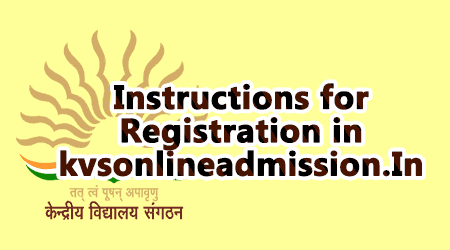
Type the Captcha Code shown above: This is a mandatory field. You must enter the Captcha Code displayed in order to proceed. In case you are unable to figure out the Captcha Code, you can press the button with two semi-circular arrows next to the Captcha Code to generate a new Captcha Code. After entering all the above details, click on the Register button. Please make sure that your mobile (with the number provided above) is working properly so that it can receive an OTP to be sent by SMS. A one-time password (OTP) will be sent by SMS to the mobile number provided above once you click on the Register button. The OTP will be valid only for 15 minutes.
Enter OTP: This is a mandatory field and the OTP received by SMS in your mobile must be entered here correctly in order to verify the entered mobile number. After entering the correct OTP received on your mobile, click on the Verify button. Note: A Resend OTP button will be enabled one minute after clicking on the Register button. If you do not receive the OTP by SMS on your mobile within five minutes of clicking on the Register button, and your mobile is working properly, you can click on the Resend OTP button once the button is enabled. The Resend OTP button can be clicked at most once, and will disappear after it is clicked.
After clicking on the Verify button, an acknowledgement page will appear with a unique Login Code. Please save the Login Code carefully, and do not share it with others. This Login Code is needed in order to login to the admission application portal for filling in and submitting your admission application form. The Login Code will also be sent to the registered email address and registered mobile number (by SMS). You are strongly advised to save and print the acknowledgement page containing the Login Code. Without this Login Code, it is not possible to submit an admission application form.
The above completes the registration process, but DOES NOT complete the admission application form submission process. In order to fill in and submit the admission application form, you need to log in to the online admission portal using the Login Code generated above. Please click on the link labeled “Click here” at the bottom of the acknowledgement page generated after successful registration to go to the login page of the online admission portal. Alternatively, if registration has already been done earlier, you can go directly to the Login tab after reading the instructions.
Last date for Online Application
Get Free Email Updates
Follow us on Telegram Channel, Twitter & Facebook and Whatsapp Channel for all Latest News and Updates