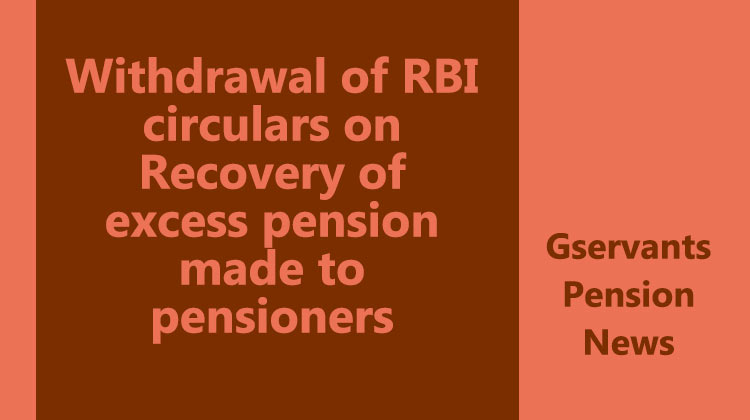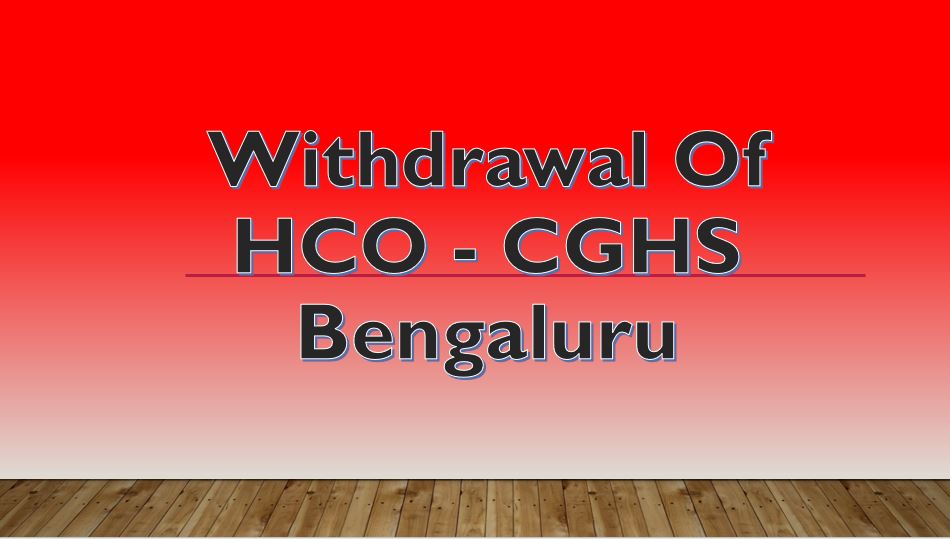CGHS Subscription by Central Government pensioners for making CGHS cards shall hereinafter be deposited through Bharatkosh Portal. The steps to be followed by Pensioners submitting CGHS contribution through Bharatkosh portal are enumerated as under for their convenience
How to Pay CGHS Subscription through Bharatkosh portal ?
F.No 1-030/2020/ CGHS /AD(HQ)/027 /DIR/CGHS
Min. Of Health & Family Welfare
Directorate General of CGHS
545-A Nirman Bhawan, New Delhi
Dated the 21st July, 2020
OFFICE MEMORANDUM
Subject: Payment of CGHS Contribution through Bharatkosh portal
With reference to the above mentioned subject and in compliance of the directives of Ministry of Finance that all types of Non-Tax Receipts are to be brought under NTR Portal https://bharatkosh.gov.in/, the undersigned is directed to state that CGHS contribution by Central Government pensioners for making CGHS cards shall hereinafter be deposited through Bharatkosh Portal. The steps to be followed by Pensioners submitting CGHS contribution through Bharatkoshportal are enumerated as under for their convenience:
(Beneficiaries are also advised to peruse the “FAQs” on Bharatkosh portal before making the payment through Bharatkosh).
Before making payment online, the applicant shall confirm from the Office of Additional Director, CGHS regarding eligibility for CGHS facility and the subscription to be made.
Beneficiary may login using URL is https://bharatkosh.gov.in/, preferably using Internet Explorer as the web browser.
Beneficiary can login in 2 ways:
a. As “Registered User”may register himself/herselfby creating a user ID and password and entering his/her details including mobile number and email ID. Once user ID and password are registered, he/she can login using the same.
b. Alternatively, the option of “Non-Registered User” may be used and accordingly may click on the relevant button
Either way, the payment Modules shall open.
3.Under “Payment purpose” the following fields are to be filled:
a. Depositor’s category: kindly choose – Individual
b. Purpose: Please click on search icon to reach the “Search Purpose” window.
In the window that opens selectand click “Health and Family Welfare” from the drop down menu under “Ministry”.
c. In the “Purpose” window please type “Pensioner” and select the relevant City from the choices seen. Then click the Blue “Search” button to display the “Purpose”, “Payment Type” and “Function Head”.
d. Click on the link “Pensioner Contribution for CGHS Card” written in blue, to open the next window, where the beneficiary shall select the correct Drawing Disbursing Office (DDO)of the CGHS City from drop down.
Beneficiaries are advised to carefully choose the “Purpose” and “DDO” corresponding to the city where they are to be registered as CGHS beneficiaries, to avoid inconvenience.
e. Next step is that the beneficiary will fill in the “amount” and “Payment frequency period” (if any).
f. Under “Remarks” the beneficiary should enter Pension Payment Order (PPO) number (in case of all new CGHS pensioner cards),Token number(generated in case of new card applied online), P/J/Ex MP (i.e, Pensioner/accredited Journalist/Ex MP). Then he may click on “add”.
g. In the next window, enter the name of beneficiary and other details of Individual -please remember that dot (.) or dash (-) or any special character is NOT accepted. Verify and “Save” Depositor details and then click “Confirm”.
h. In the window that opens choose the payment modality “Online”
The Internet Banking Debit and Credit Cards based on integration available from respective resource may be utilized.
The depositor can use NEFT/RTGS mode for depositing the Challan. The Challan (GAR-7)/ Deposit slip can be generated and amount can be remitted to designated bank by intra-bank transfer or using NEFT/RTGS using the format generated by NTRP system. Fill in your details and enter OTP received on your email/Mobile and click verify. At the very right side you will see a column named as “Enter UTR NO.” Click on the hyperlink and enter UTR No. provided by the Bank and wait until it gets verified.
i. After successful payment, both receipt and challan generated on-line through Bharatkosh and shall be saved by the beneficiary as proof of payment. They have to be submitted to the office of Addl. Director, CGHS along with relevant documents for issue of CGHS Card.
The Helpline number (011-24665534) and email ID ([email protected]) may be accessed in case of further difficulty on the portal.
Get Free Email Updates
Follow us on Telegram Channel, Twitter & Facebook and Whatsapp Channel for all Latest News and Updates